




Motion Control Quick Start Knowledge keeps moving.
Before, we had learned:
quick start (1) -- firmware update
quick start (2) -- ZBasic program development
quick start (3) -- ZPLC program development
quick start (4) -- Communicate with HMI
quick start (5) -- IO Input & Output
quick start (6) -- Data Storage
quick start (7) -- ZCAN Expansion Module
quick start (8) -- EtherCAT Expansion Module
quick start (9) -- Oscilloscope
quick start (10)--Multiple Task Operation
quick start (11)--Interrupt Application on Zmotion motion controller
quick start (12)--How To Use U Disk Interface For Zmotion Motion Controller
Hi, everyone, nice to meet you.
As our old friends all know, another our old friend -- ZDevelop.
For new friends, this is a chance for Zmotion to share with you, and hope you like it
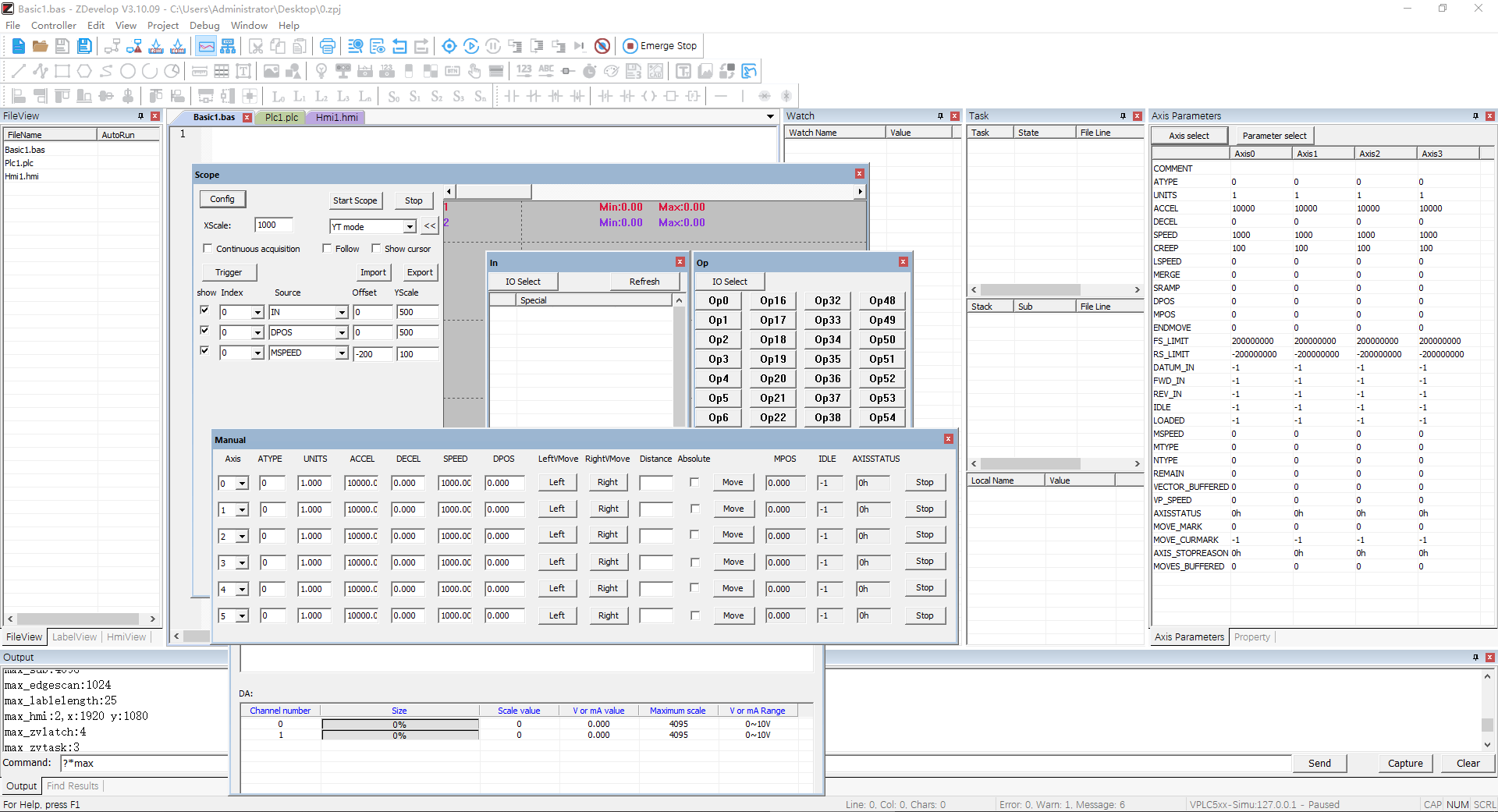
ZDevelop, it is one free development software researched by Zmotion.
ZDevelop, the software is easy to program, compile and debug. Controller can be connected to ZDevelop through Ethernet and Serial (RS232, RS485, RS422), this depends on controller models.
It is really powerful.
Let's learn more.
1. Material Preparation
Situation 1:
One computer that is installed ZDevelop V3.10 or above versions
One controller
One 24V DC power supply
A series of bus driver + motor / stepper driver + motor
A series of controller wiring terminals
A series of network cables
A series of connecting cables
(According to actual requirements, select input and output devices, expansion module, hmi, etc.
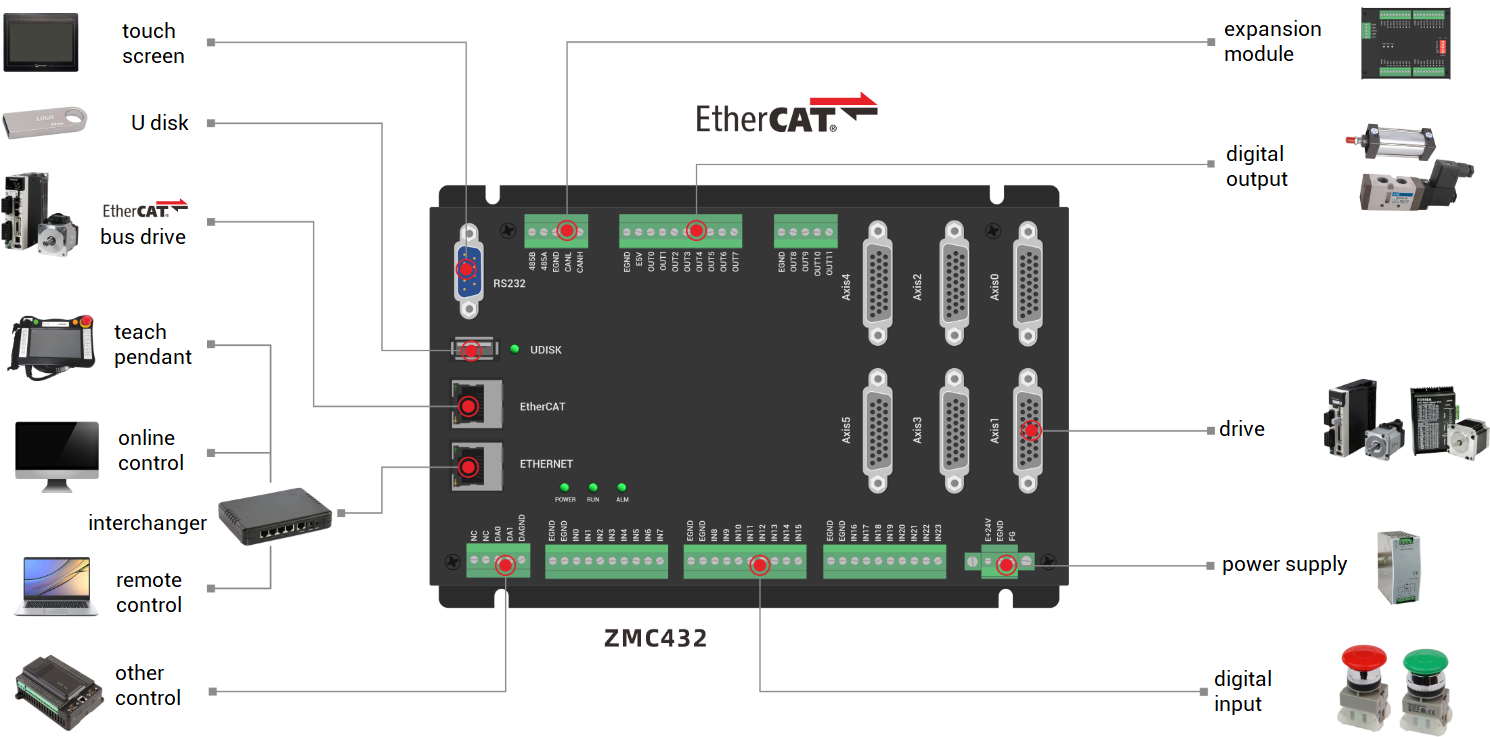
Situation 2:
When there is no controller, the simulator in ZDevelop can be used.
It is also easy to debug, programming and compile.
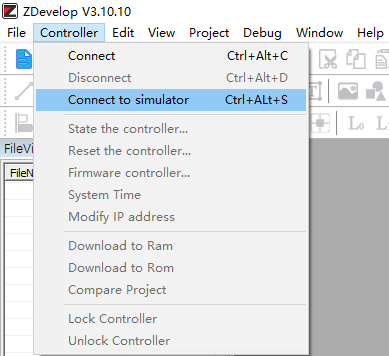
2. ZDevelop Main Functions and Advantages
ZDevelop is a PC side program development debug and diagnosis software for Zmotion motion controllers, then it is easy for users to edit and configure controller program through ZDevelop. And application programs can be developed rapidly, running program can be debugged in real-time. In addition, there are Chinese and English development environment.
As it is mentioned above, the connection, it can be connected to controller through EtherNET or Serial, or select simulator running.
It is "All In One", which means ZDevelop development environment integrates Basic, PLC, HMI and Vision.
Actually, except ZBasic programming, ZPLC ladder diagram programming or ZHMI configuration programming, it supports hybrid programming, namely, ZBasic runs with multi-task No., then programs mixed with ZPLC or ZHMI.
Main Functions:
Watch controller running state.
Support 3 kinds of programming environment, ZBasic, ZPLC and ZHMI.
Support operating controller manually.
Support online debug.
Support controller and HMI simulation operation.
Support multi-task running.
Support oscilloscope function.
Input and output state can be operated.
All kinds of register data can be viewed.
Download program with encryption, lock the controller, ensure user's intellectual property security.
Now, we know there are many functions of ZDevelop.
Let's see some of them.
(1) ZDevelop Online Command
In "Command and Output" window, all kinds of parameters of controller, program running effects, motion states all can be checked and output. Generally, developer edit and send out the corresponding command in the window for getting information.
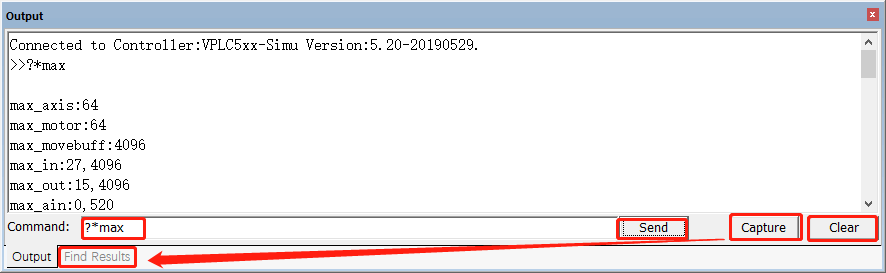
There are many commands, which can be checked from ZBasic Manual or from the ZDevelop directly.
? is the abbreviation of PRINT, WARN is warn information, ERROR is error information, TRACE is printed information.
For example:
ERRSWITCH=switch
switch: the switch of debugging and outputting
switch = 0: all commands (TRACE, WARN, EEOR) don't output
switch = 1: only output ERROR
switch = 2: only output WARN and ERROR
switch = 3: all commands (TRACE, WARN, EEOR) output
switch = 4: all commands (TRACE, WARN, EEOR) output, and motion instructions watch
The most important, there is no limit from program running state for this online command function.
Click "clear" to clear all contents.
Click "capture", it will pop up one "save as" window, and original "capture" will become "capturing", then the file will be saved as txt text file by default. When click the button again, it will stop saving.
(2) ZDevelop Result Finding
Through "Edit"--"Find in project", enter what you need to find. Then, results will show, and they can be located in exact instruction through double clicking.
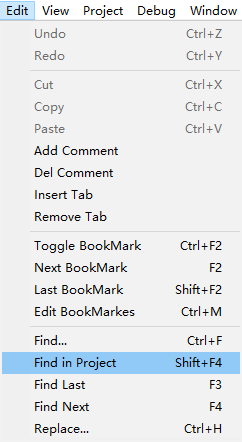
(3) ZDevelop Axis Parameters
There is one axis parameter window in ZDevelop, common parameters in motion control all can be watched. Some of them can be read and written, so they can be modified directly by double-click in the window, but it is invalid for read-only parameters.
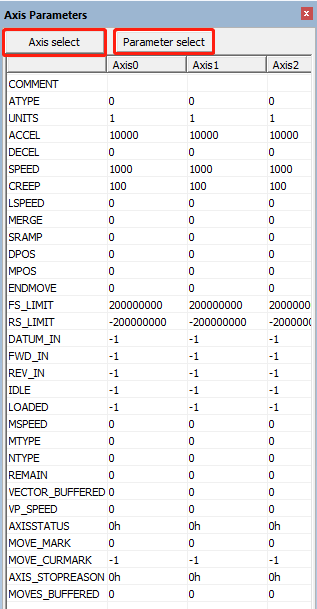
It can be seen, there are "Axis select" and "Parameter select", the former one can select which axis to be monitored, the later one can select required parameters through "Custom View". For more details, please refer to ZBasic Manual.
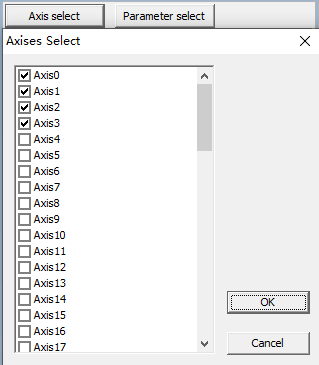
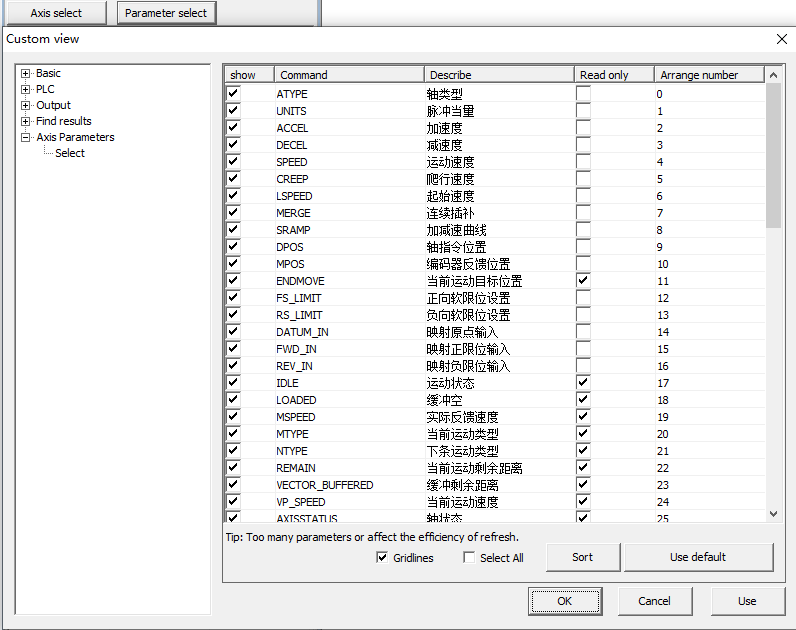
(4) ZDevelop Register
Click menu View>Register to open register page, in this page, different kinds of register can be viewed directly, including modbus, VR, table, input, output etc. Note: this function is only available in controllers that support PLC function.
How to use:
Select the type, starting number, and number of the register to be read, and then click "Read" to display the data in the window. Be careful not to read more than the register range, otherwise it will prompt an error. The refresh function is convenient to automatically collect and display the change of register value in real time, otherwise, you need to click again to read the value change of the register.
Click "Import"/"Export" to quickly upload/download register data.
Export data is convenient for customers to export some registers that they care about to text to save.
Importing data allows users to directly change the saved data of the concerned part into the controller.
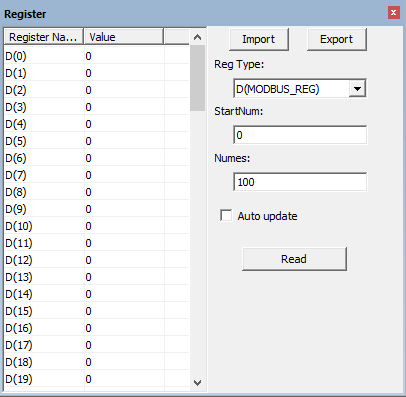
(5) ZDevelop Oscilloscope
This window can capture axis speed curve or position curve.
Oscilloscope is extremely important of program debugging and running. It is used to transfer signals that can't be seen by naked eyes into graphics, so it is convenient to analyze change processes of all kinds of signals.Oscilloscope shows controller internal data in graph, it can display different signals, like, axis parameter, axis status, etc.
For more messages, please refer to Motion Control Quick Start (9).
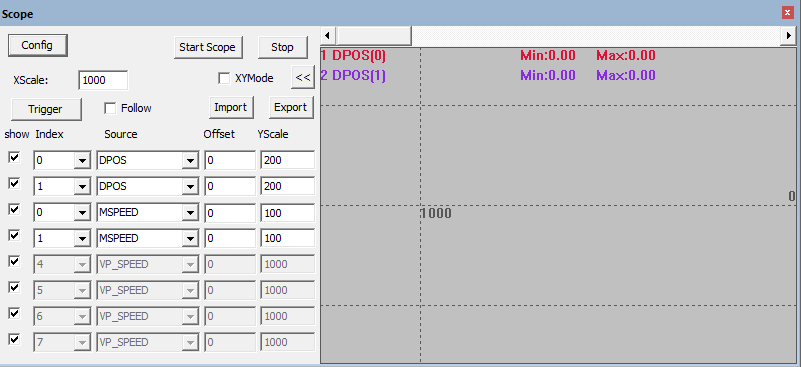
(6) ZDevelop Other Windows
--Manual--
Operate the motor manually to check whether the motor wiring is correct.
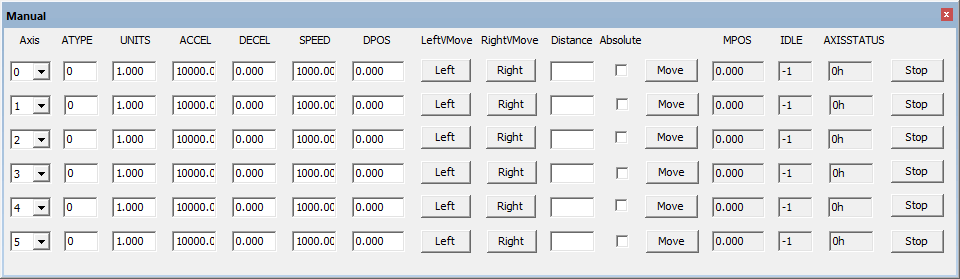
--IN & OUT--
IN: check input states and special input definition
OP: check output states.
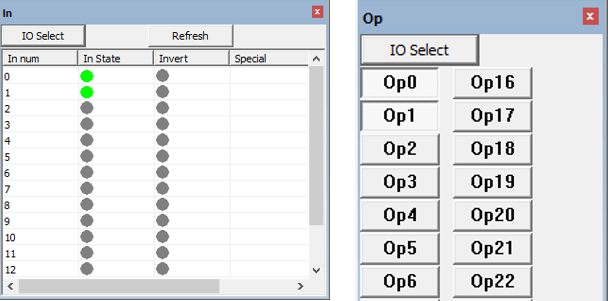
--VIEW--
FileView : the number of files, type and file task No.
LabelView: SUB function list
HmiView: all functions and each window's element in Hmi file
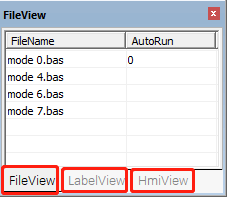
(7) ZDevelop Controller Status
Click menu controller > State the controller to view controller status, as below:
“Controller State” shows controller status information, including controller basic information, ZCan node status, slot node status and communication configuration . Node state can show the axis number of connected device, start IO number, etc.
BasicInfo: the max virtual axes, max motor axes, task, file, space of each register, procedure volume, controller model, software version NO. and time, IP address, hardware version NO., controller hardware ID and configured type and map on each axis, etc.
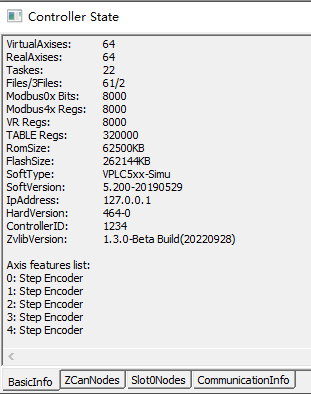
ZCanNodes: check device information that is on ZCAN nodes.
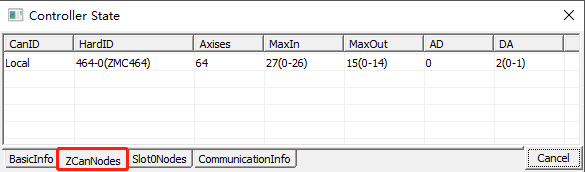
SlotNodes: check node devices on bus driver
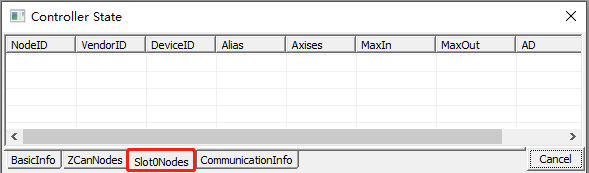
CommunicationInfo: check CAN communication configuration and RS232/RS485/RS422 serial port configuration.
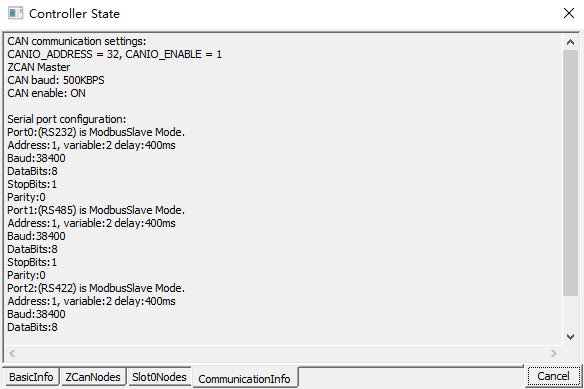
When set CANIO_ADDRESS=32, CANIO_ENABLE=1, it means controller is as ZCAN master, communication ratio is 500K, Can is enabled.
If need to modify communication setting, just set value of CANIO_ADDRESS, CANIO_ENABLE etc.
Port0: RS232, as slave, address is 1, VR and Modbus storage are independent.
Port0: RS485, as slave, address is 1, VR and Modbus storage are independent.
See details by instruction: SETCOM in ZBasic.
(8) ZDevelop Other Functions
--Download the ZDevelop / Contact us for the latest version--
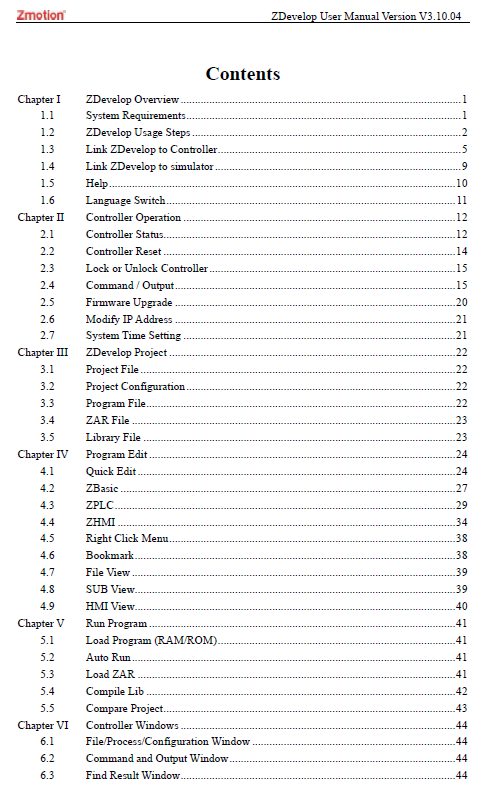
Now, basic information about ZDevelop we have learnt, it is better to use this free and green programming software.
What's more, it is developing all the time, our Zmotion developers and researchers are updating it, some are promoted and some are added, let's look forward to it.
And bring it to meet here.
ABOUT ZMOTION
That's all, thank you for your reading -- Motion Control Quick Start (13) | How to Use ZDevelop Programming Software
For more information, please pay close attention to "Support" and "Download" , and there are other platforms about Zmotion - Youtube & LinkedIn & Twitter & Tiktok & Facebook, including technical information (development environment, routine code), product showing, company development, etc.
Hope to meet you, talk with you and be friends with you. Welcome!
This article is edited by ZMOTION, here, share with you, let's learn together.
ZMOTION: DO THE BEST TO USE MOTION CONTROL.
Note: Copyright belongs to Zmotion Technology, if there is reproduction, please indicate article source. Thank you.
Zmotion Technology focuses on development of motion control technology and general motion control products, it is a national high and new technology enterprise. Due to its concentration and hard work in motion control technology, ZMOTION already become one of the fastest growing industrial motion control companies in China, and is also the rare company who has managed core technologies of motion control and real time industrial control software completely. Here, Zmotion provides motion controller, motion control card, vision motion controller, expansion module and HMI. In addition, there is one program software developed by Zmotion -- ZDevelop. It is a good choice for you to program and compile. And program through upper computer, there is PC manual.
Zmotion Technology provides motion control card, motion controller, vision motion controller, expansion module and HMI. ( more keywords for Zmotion: EtherCAT motion control card, EtherCAT motion controller, motion control system, vision controller, motion control PLC, robot controller, vision positioning...)
Have a good day, best wishes, see you next time.