
Have a nice day.
Let’s continue to learn something.
In last article, Zmotion shared “Motion Controller Axis Homing Configuration”, And it is mentioned that drive homing mode will be introduced in next technical article, actually it is here, Zmotion will show you “EtherCAT and RTEX Drive Homing Configuration”
1. Bus Drive Homing Mode
Zmotion motion controller provides own homing modes, which are described in former article. Also, Zmotion motion controller supports homing modes that are provided by EtherCAT or RTEX bus drives, and still use DATUM instruction to achieve homing, but with different homing methods.
EtherCAT bus drive and RTEX bus drive both use mode 21 to configure homing, and the homing modes are offered by bus drive, please refer to drive manual.
Grammar: DATUM (21, drive homing mode)
When bus drive is homing, except mode provided by drive needs to be used, origin switch and position limit switch need connecting to IO terminal of drive. Generally, there are specified IO terminals HOME, POT and NOT on drive for homing, for Pin, please check drive manual.
(1) EtherCAT Bus Drive
EtherCAT bus drive homing function of DATUM (21, mode2) can be used, at this time mode2 is valid, and mode2 is the origin homing mode provided by the EtherCAT bus drive 6098h.
Origin Homing Mode:
It is used to find machine origin and positioning the position relationship between machine origin and machine zero point.
Machine Origin: one certain fixed position on machine, which can correspond to one certain determined origin switch, or correspond to motor signal Z.
Machine Zero Point: position of absolute 0 on machine.
It is necessary to refer to drive manual using this mode, find relative chapter, then configure drive homing PDO required functions. And complete switch signals wiring according to drive manual, see below figure, connect origin and position limit signals to HOME, POT and NOT terminals assigned by drive IO, then waiting for DATUM triggered to homing.
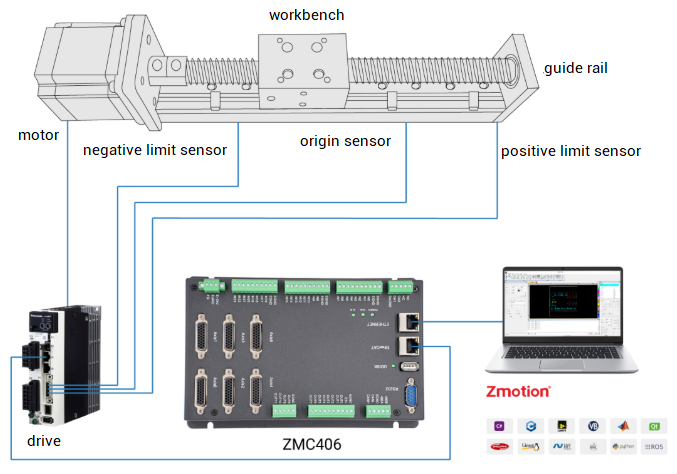
For example, after initialed, then run drive homing program.
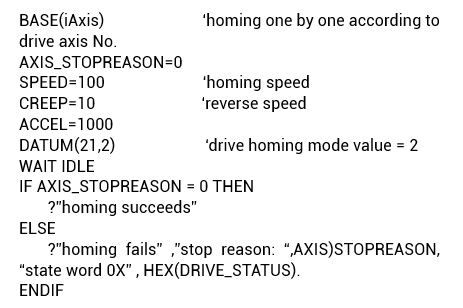
(2) RTEX Bus Drive
Under this mode, RTEX bus drive homing function can be used. At this time, mode 2 is valid, for homing modes, refer to drive manual (like below form).
Use this mode to connect the origin and positive and negative limit signals to the designated IO of the drive, and wait for DATUM to trigger for homing.
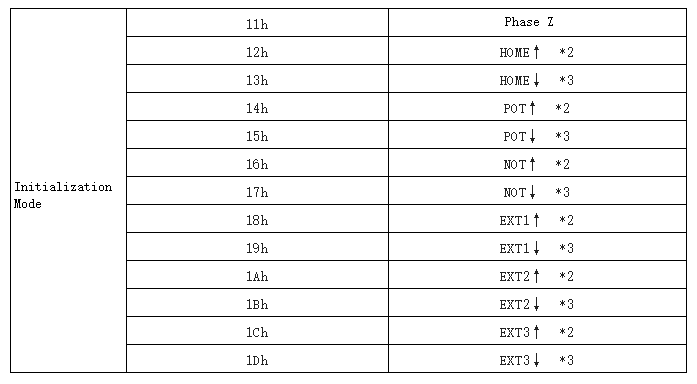
2 . EtherCAT Bus Drive Homing Mode
To use the homing mode provided by the EtherCAT bus drive, it is necessary to connect the origin signal to the assigned IO of the drive. The usage requirements of different manufacturers are slightly different, so it is necessary to read the drive manual clearly.
The reference steps are as follows:
Hardware Wiring:
take a certain drive as an example, connect the origin and other signals to the specified pins in the figure below, no need to map, and supply power to the IO terminals of the driver as required.
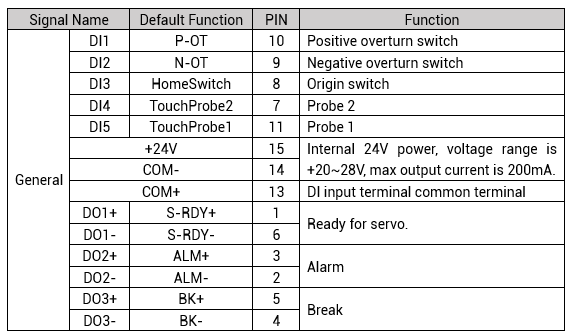
Use the controller OP to output analog IO signal input, the OUT0 port of the controller is connected to pin 8 of the drive control terminal to simulate the origin signal, and the OUT6 port of the controller is connected to the 9 pin of the drive control terminal to simulate the negative position limit signal, then the controller OUT5 port is connected to pin 10 of the drive control terminal to simulate the positive position limit signal.
Drive Configuration Requirements:
According to the drive manual, configure the functions required for homing. For example, in the configuration instructions below, 6040h and 6041 are required modes, and other modes are optional. Therefore, when use DRIVE_PROFILE to configure the drive PDO, it is necessary to include the required modes to complete the homing operation.
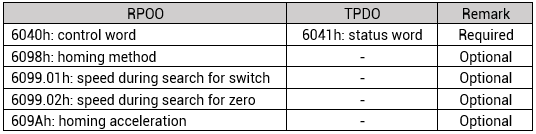
Bus Initialization:
Run below initialization module program, and configure DRIVE_PROFILE reasonably, then enable bus drive.
Drive Homing:
Only when the initialization was done successfully can the homing program be executed, set reasonable bus axis parameters, and configure the homing speed SPEED and the reverse speed CREEP for homing, then send DATUM (21, mode2) to the drive to start the origin finding motion. The routine usage mode is as follows, when homing succeeded, motion will stop, and DPOS and MPOS are automatically cleared.
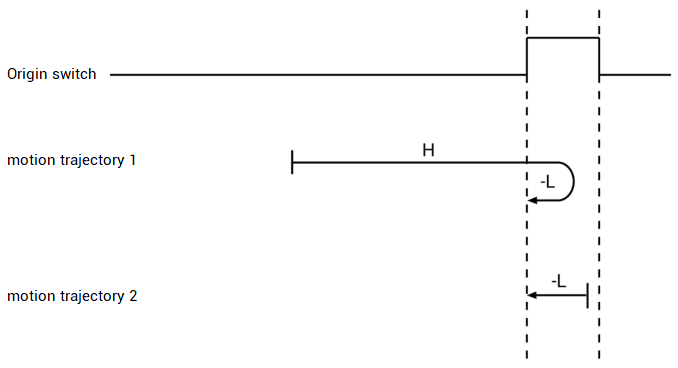
There are two parts of program, firstly to bus initialize, then do homing.
(1) Bus initialization reference program
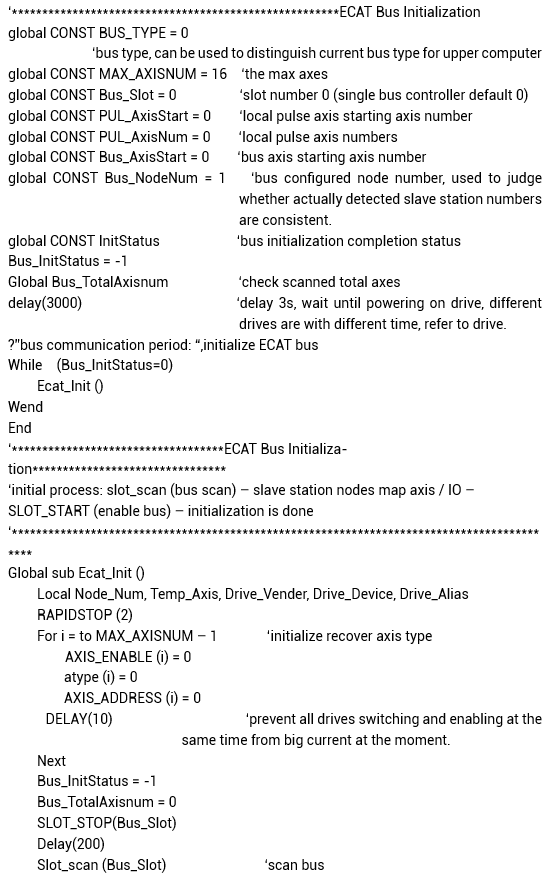
(2) Drive homing program
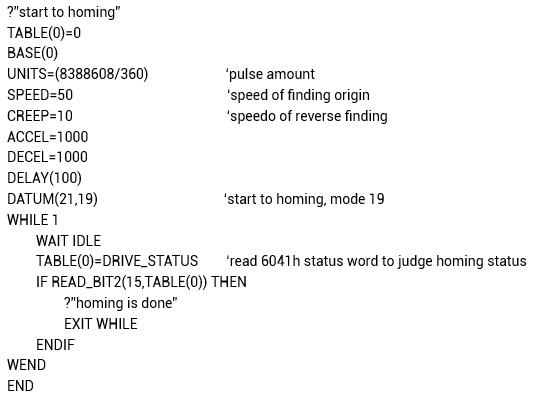
The successful waveform of successful homing captured by the oscilloscope is as follows: using mode 19, using the OP to simulate the origin signal, when the drive senses the origin, then it reverses at a low speed, stops moving when leaving the origin, and clears the position information.
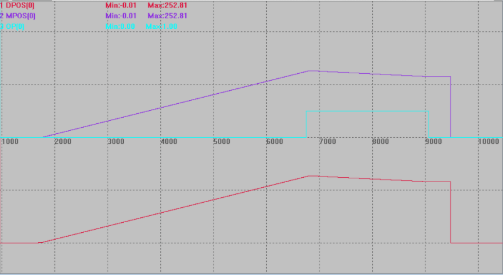
During returning to zero, if meeting the limit switch, motion will stop, and the AXISSTATUS axis status 40h means homing is in the process, if homing is done, the state shows 0h.
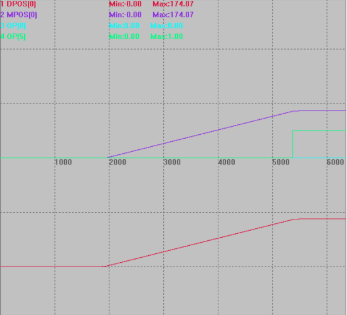
ABOUT ZMOTION
That's all, thank you for your reading -- EtherCAT and RTEX Drive Homing Configuration.
For more information, please pay close attention to "Support" and "Download" , and there are other platforms about Zmotion - Youtube & LinkedIn & Twitter & Tiktok & Facebook, including technical information (development environment, routine code), product showing, company development, etc.
Hope to meet you, talk with you and be friends with you. Welcome!
This article is edited by ZMOTION, here, share with you, let's learn together.
ZMOTION: DO THE BEST TO USE MOTION CONTROL.
Note: Copyright belongs to Zmotion Technology, if there is reproduction, please indicate article source. Thank you.
Zmotion Technology focuses on development of motion control technology and general motion control products, it is a national high and new technology enterprise. Due to its concentration and hard work in motion control technology, ZMOTION already become one of the fastest growing industrial motion control companies in China, and is also the rare company who has managed core technologies of motion control and real time industrial control software completely. Here, Zmotion provides motion controller, motion control card, vision motion controller, expansion module and HMI. In addition, there is one program software developed by Zmotion -- ZDevelop. It is a good choice for you to program and compile. And program through upper computer, there is PC manual.
Zmotion Technology provides motion control card, motion controller, vision motion controller, expansion module and HMI. ( more keywords for Zmotion: EtherCAT motion control card, EtherCAT motion controller, motion control system, vision controller, motion control PLC, robot controller, vision positioning...)
Have a good day, best wishes, see you next time.