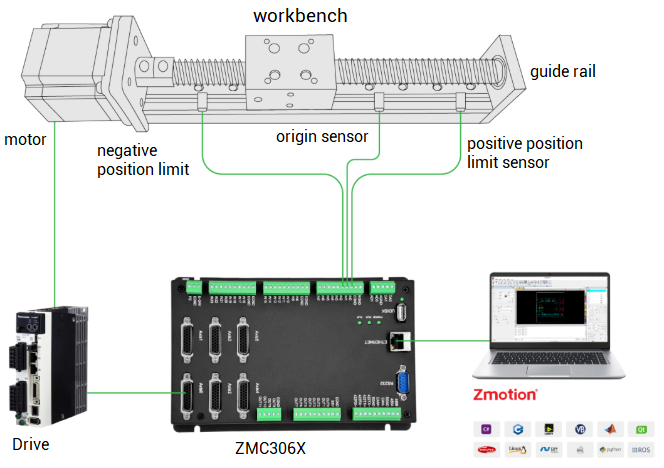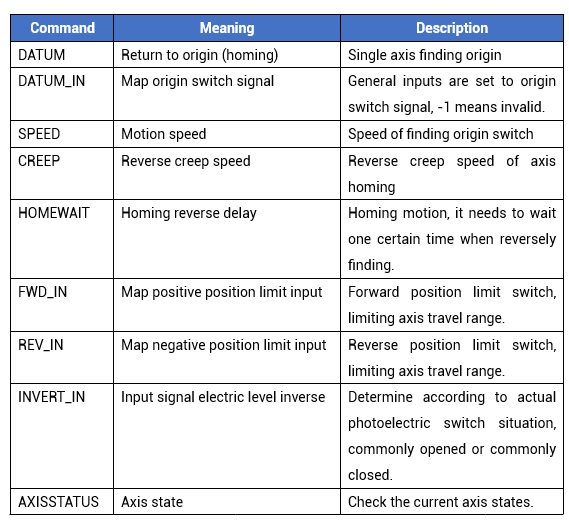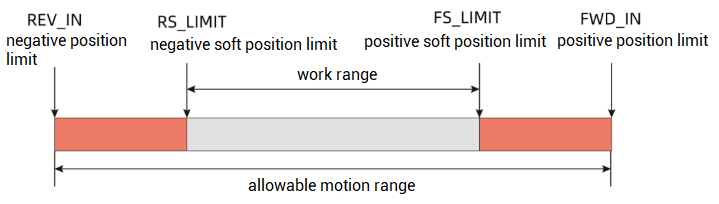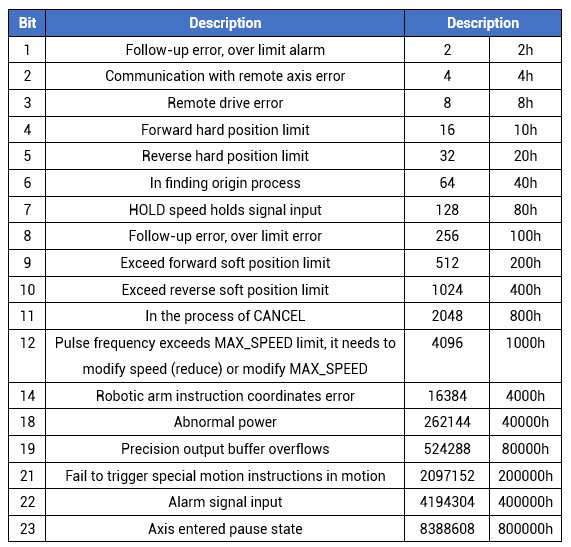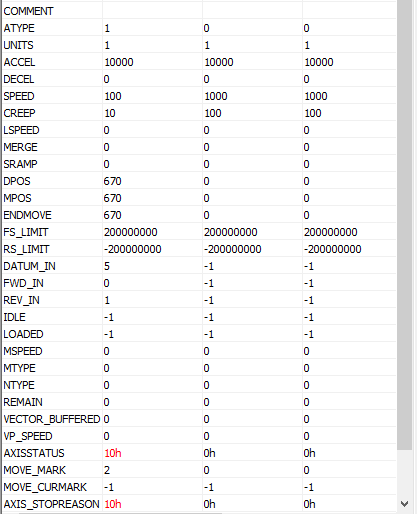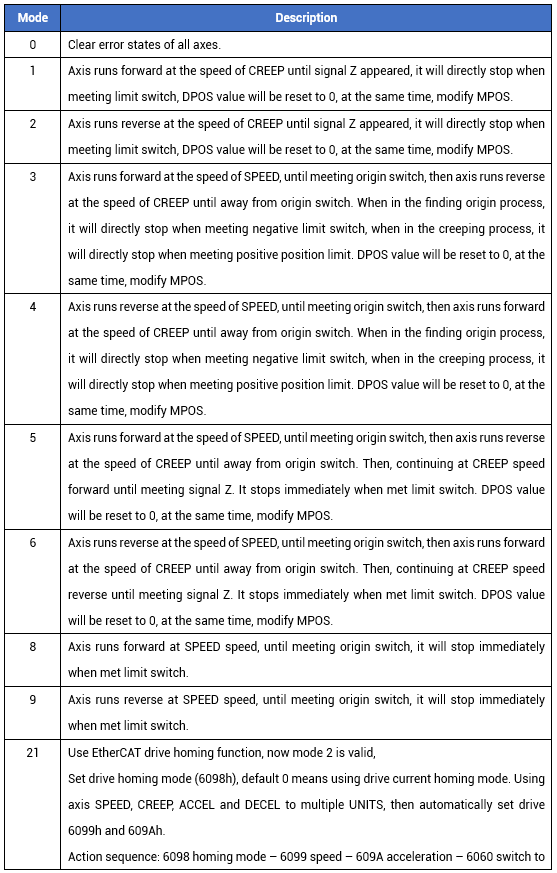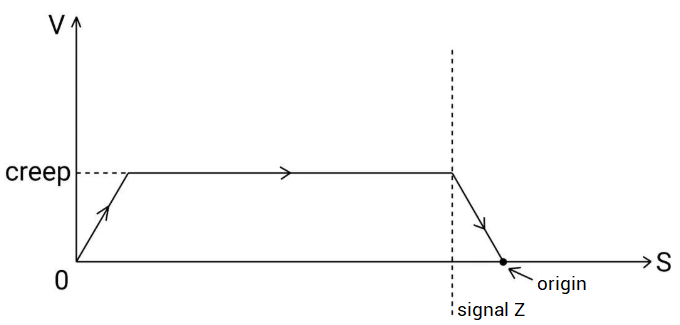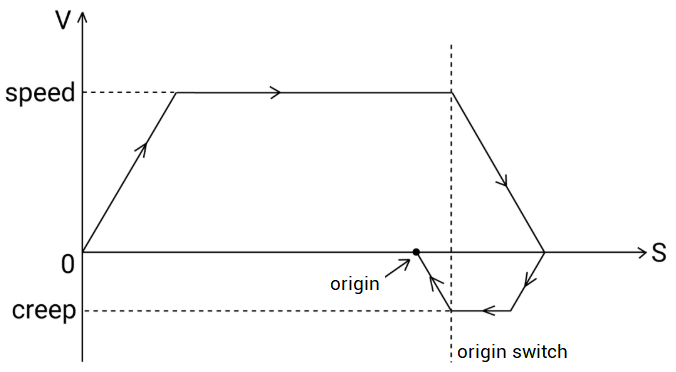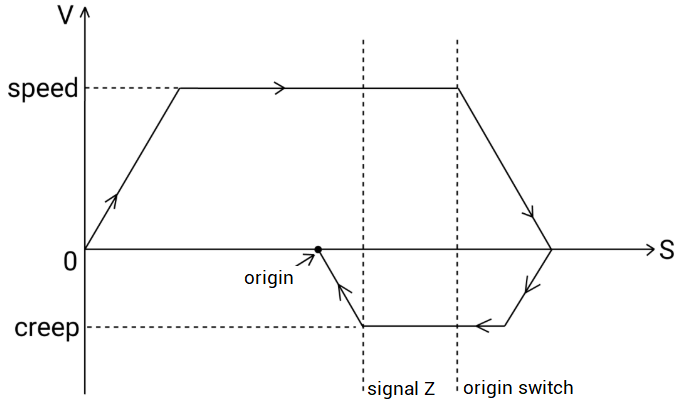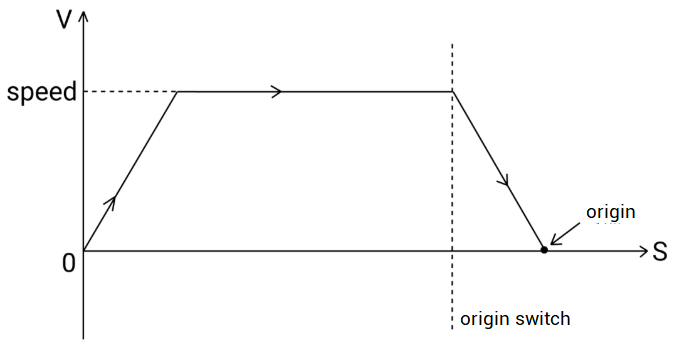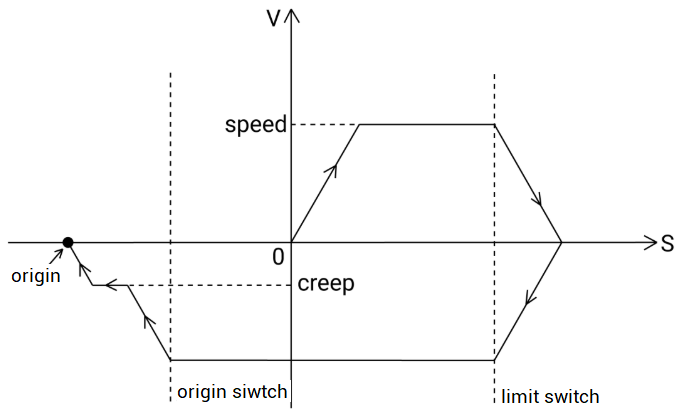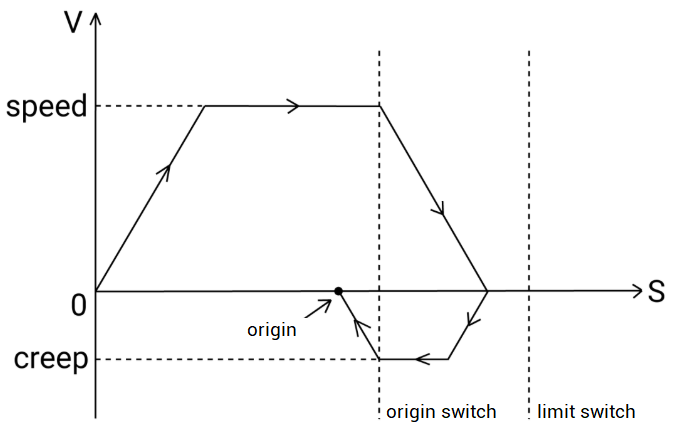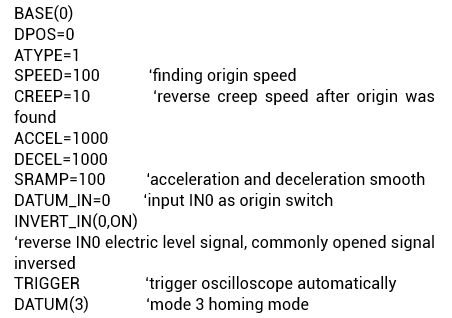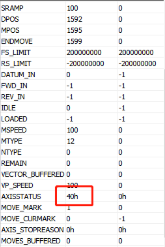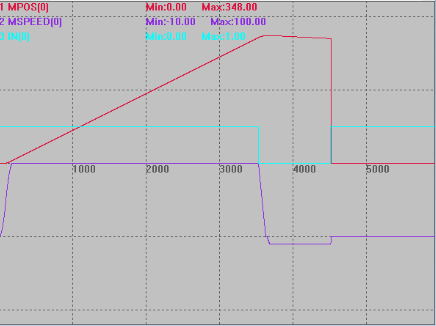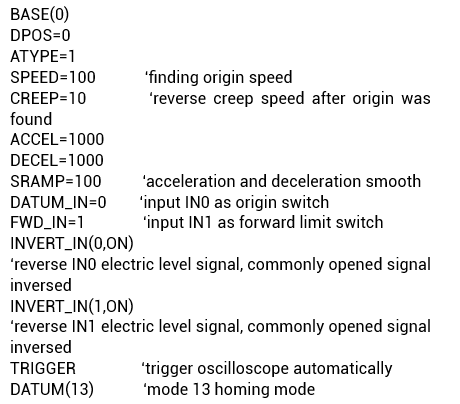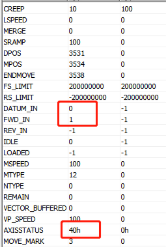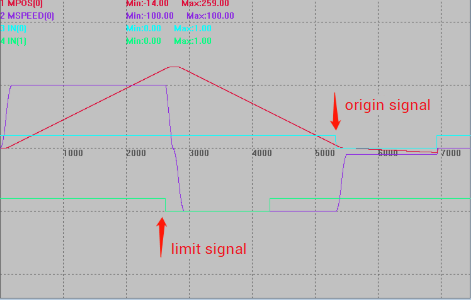(1) Homing Introduction
For high-precision automation equipment, they have its own reference coordinate system, and the movement of the workpiece can be defined as the movement on the coordinate system. Then the origin of the coordinate system is the starting position of the movement, various processing data are calculated according to the origin point.
Therefore, before motion controller executes motion instructions, the device must perform a zero return (homing) operation to return to the origin of the set reference coordinate system. If the homing operation is not performed, the subsequent motion trajectory will be wrong.
Here, Zmotion provides a variety of homing methods, which can be set through the
“DATUM” single-axis homing command. Different mode values corresponds to different homing methods, and each axis automatically returns to zero according to the set homing mode.
The “DATUM” command is a single-axis homing command, and it acts on one axis each time. When multiple axes return to zero, it is necessary to use the DATUM command to homing for each axis.
When homing, the machine needs to be connected to the origin switch (in-position sensor indicating the position of the origin) and positive and negative position limit switches (both sensors, after the sensor detects a signal, it indicates that there is an input signal, which is sent to the controller for processing).
When finding the origin of a single axis, the origin switch is set through
DATUM_IN, and
the positive and negative position limit switches are set through FWD_IN and REV_IN respectively. After the position limit signal of the controller takes effect, the axis will be stopped immediately, and the stop deceleration is
FASTDEC.
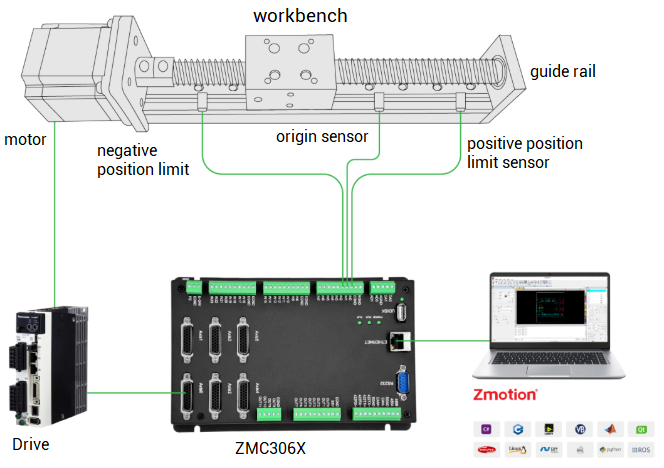
There are two homing methods for equipment homing, controller homing and servo parameters homing.
→
Controller homing:
by connecting the origin position sensor to the motion controller, and the controller returns to the zero point by searching the position of the origin sensor. And this article mainly introduces the homing mode provided by the controller.
→
Servo parameters homing:
by connecting the origin sensor to the servo drive, then the controller sends commands to the servo drive, and the servo drive performs the zero return operation. For the homing mode of the drive itself, please refer to the next article.
(2) Homing Related Instructions
Commonly used instructions related to motion controller homing are shown in below form.
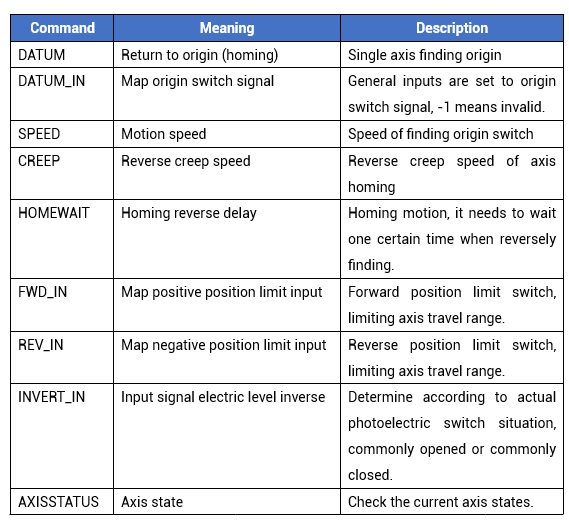
①
Homing Instruction: DATUM
DATUM is the homing command of the motion controller. There are many related modes. Firstly, select the appropriate mode according to the current position of the axis or the efficiency requirements. After the DATUM command is set well, the axis starts to move, and searches for the origin signal, then it will automatically stop when meets the origin signal, at the same time, it will clear the current position, then homing is successful. Please refer to the next section for details.
Grammar: DATUM(mode)
②
Map Origin Input Instruction: DATUM_IN
The setting of the origin switch of the motion controller corresponds to the IN signal of the input port.
Grammar: DATUM_IN = input port number, -1: cancel mapping
For ZMC series controllers, there is signal input due to due to OFF is input ( ECI series controllers are the opposite), and special signal mapping such as the origin and positive and negative limit switches requires INVERT_IN to invert the input signal.
③
Homing Speed Instruction: SPEED, CREEP
In order to find the origin more accurately during the zero return movement , the crawling speed CREEP and the axis running speed SPEED will be used to search for the origin. The SPEED setting is relatively large, which is used to quickly search for the position of the origin switch. CREEP is usually set to a small value, it stops at the origin switch, then homing successfully.
Grammar: SPEED = value
Grammar: CREEP = value
④
Position Limit Instruction: FWD_IN (+) and REV_IN(-)
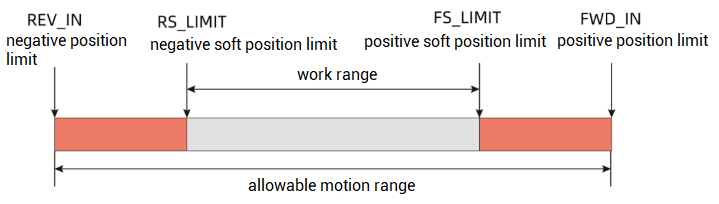
The hard position limit switch is the limit switch that limits the maximum "allowable travel range" of an axis. In addition, it is a physical switch element, which is mapped to the corresponding input switch signal by the instruction. And determine whether to flip the signal according to the switch signal (normally opened or normally closed). After the setting is completed, the hard limit switch is touched, then the corresponding axis stops immediately, and the stop deceleration is FASTDEC.
The soft position limit switch will limit the "working range" of the axis, and the limit position is directly set by the command. After the axis reaches the set position, it will immediately stop moving with the deceleration FASTDEC. And it should be located inside the relevant hard position limit switch of machine tool that limits the travel range. What’s more, the position of the soft limit switch is relatively flexible, therefore, the working range of the axis can be adjusted according to the current running trajectory and specific requirements.
When the workbench touches the limit switch or the planned position exceeds the soft limit, the motion controller will emergency stop the movement of the workbench. After the limit is triggered, the axis cannot continue to move. At this time, it is necessary to adjust the position of the axis, making it far away from the limit position to restart the movement.
The axis will only generate a stop signal when it meets the limit. Now, it takes a certain amount of time to decelerate, then the actual position of the axis will exceed the limit by a certain distance. Assuming that the SPEED speed is v 0 when stopping, and the fast deceleration FASTDEC is a, below shows calculate formula:
( v t ) 2 - ( v 0 ) 2 =2as
Bring in the following data: 0-100 2 =2*(-1000)*s, and get the deceleration distance s=5. From this,
we could know that deceleration distance can be reduced to prevent overshoot through increasing FASTDEC or reducing SPEED.
Grammar:
FWD_IN = input port number, -1: cancel mapping
REV_IN = input port number, -1: cancel mapping
⑤
Homing Reverse Delay Instruction: HOMEWAIT
For the servo drive of pulse mode, some homing modes stop after encountering the origin signal, because the
SPEED speed of finding the origin is too fast to produce overshoot, then it needs to delay after stopping and then finds the origin inversely at the speed of CREEP,
please note the default value of the controller is delay 2ms. And the inverse delay can be appropriately increased in occasions where more stable operation is required.
Grammar: HOMEWAIT= value (in milliseconds)
⑥
Axis State Instruction: AXISSTATUS
Through the current state of the axis, whether the controller is in the zero return state can be checked, and an alarm will be generated when the position limit switch or software limit is met.
The corresponding description of the value of
AXISSTATUS is as follows, and multiple errors occur at the same time, which are represented by combined values.
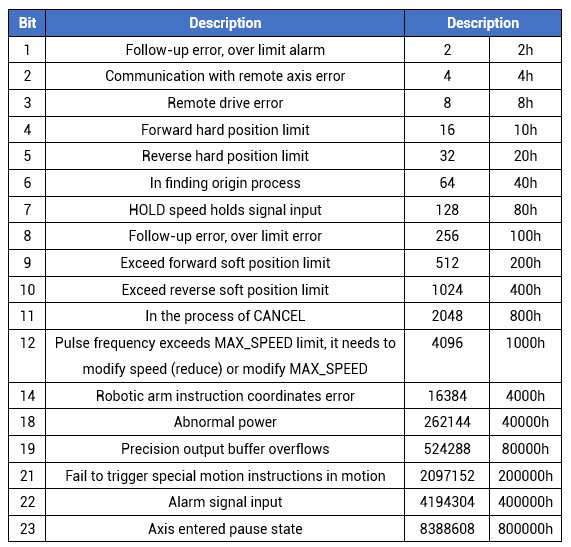
The printed information is as follows:
In the process of axis 0 returning to zero, the axis will stop moving after meeting the positive position limit switch, and the axis status alarm will be printed. If the alarm needs to be released, make the axis motion in the reverse direction and make it away from the limit switch.
Axis: 0 AXISSTATUS:50h
FWD as shown in the figure below, AXISSTATUS can be watched in real time through the axis state window.
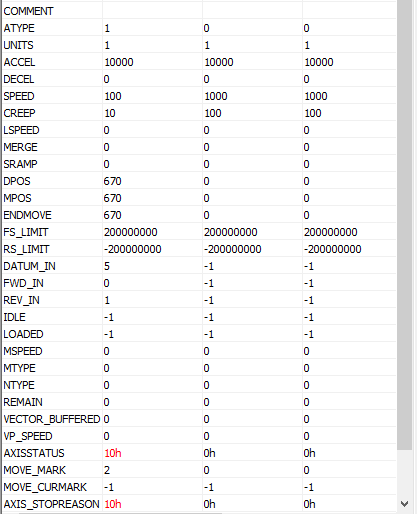
(3) Homing Mode Description
Grammar: DATUM (mode)
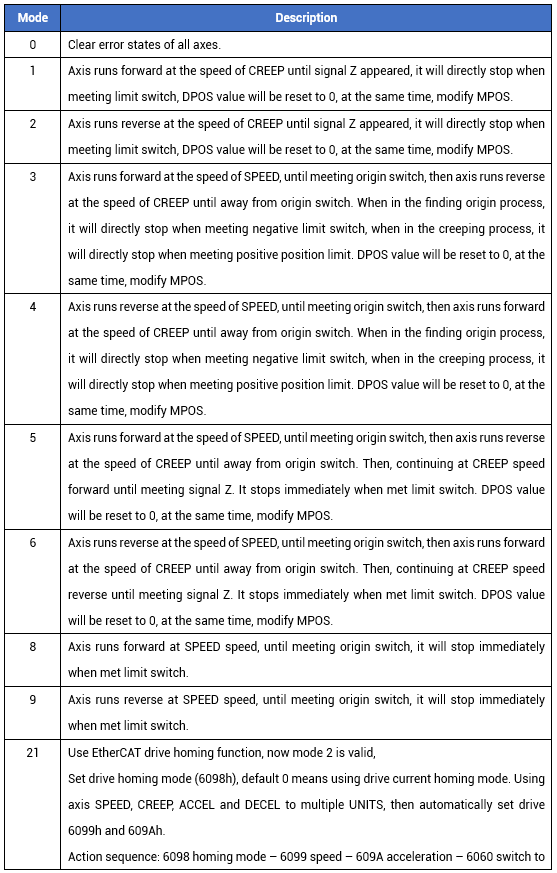
Mode in form + 10 (10 + n) means finding reversely after met the position limit, and it will not stop when meets the limit, for example, DATUM (13) = DATUM (3 + 10), it is DATUM mode 13, on the basis of mode 3 + 10, so it will not stop after meeting positive position limit, but it will run reversely.
This is usually used when the origin is in the middle.
Mode in form + 100 (mode 100 + n and 110 + n correspond to n and 10 + n respectively) means clearing MPOS automatically when homing was successful, for example: DATUM (103), DATUM (113), they are suited to ATYPE = 4, then MPOS will be cleared as 0 automatically when encoder was connected (
only is valid in ZMC4XX series). For other modes, DPOS is cleared automatically, but MPOS needs clearing manually.