
Nice to meet you, my friends, welcome.
Before, we shared about EtherCAT bus initialization basic theory and how to configure EtherCAT servo motor.
Here,the specific codes information and effect showing of EtherCAT bus controller initialization is coming. That is, how to program to initialize EtherCAT bus controller.
(1) initialization steps
a. wiring
b. power on EtherCAT servo driver and controller
c. connect to controllerthrough ZDevelop
d. download initialization program for EtherCAT bus to controller, run it
e. set axis parameters and motion commands to control motion
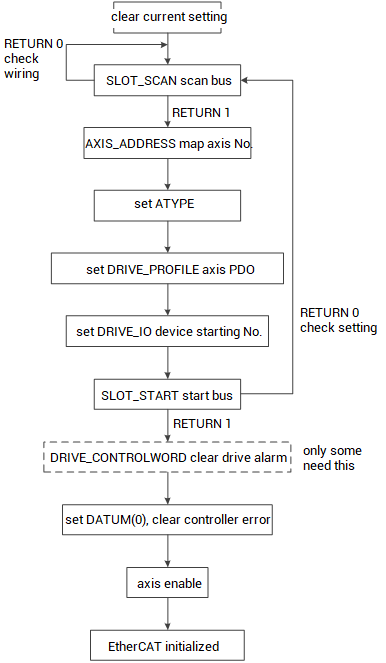
Note: in initialization program, there are WDOG=1 for enable main switch and AXIS_ENABLE (axis No.) = 1 for enable single axis. Before enable, it is valid to make it work manually, but after enabled, pulses need to be sent for motion.
--main initialization program--
This program is general, which means you can use it directly, only 4 constants at the beginning of the program need to be set according to requirements, they are starting pulse axis No., the number of used pulse axes, starting mapping axis No. of bus axis and the number of bus axes.
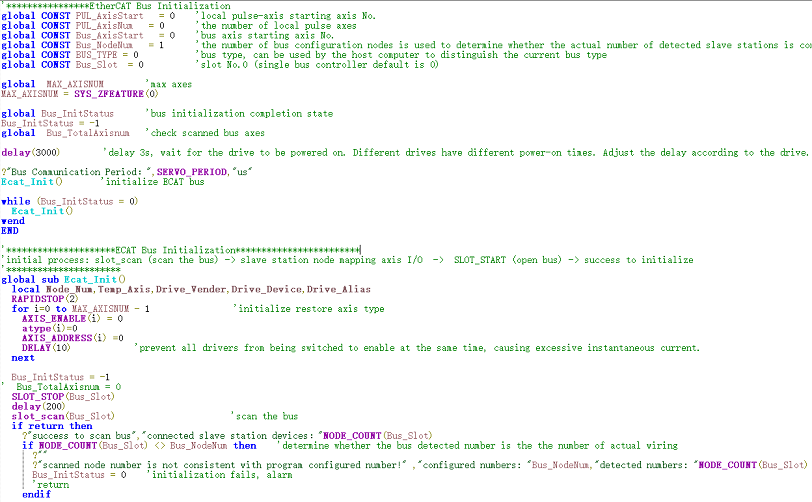
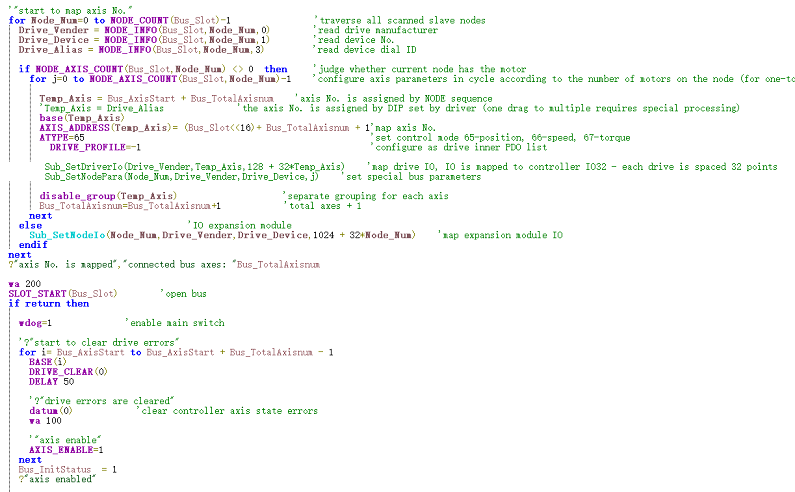
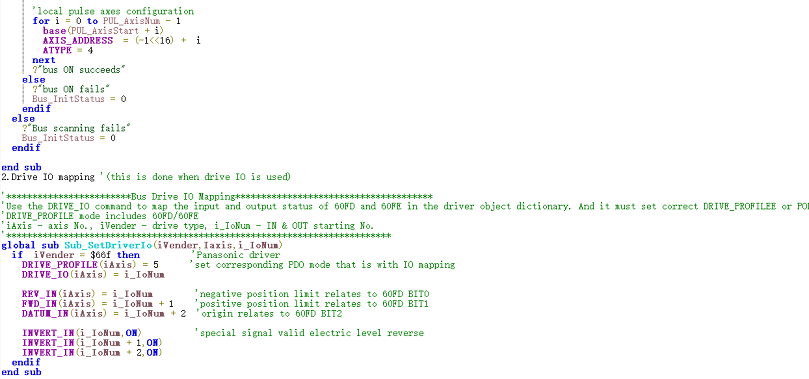
--drive OP mapping--
It is done only when drive IO is used.
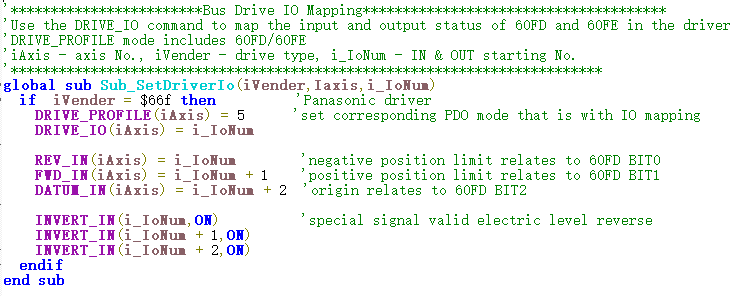
--expansion module IO mapping--
It is done only when expansion module is connected
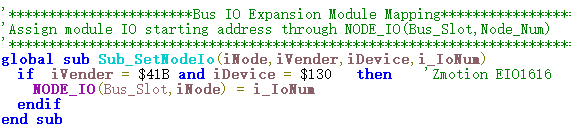
--special parameters configuration--
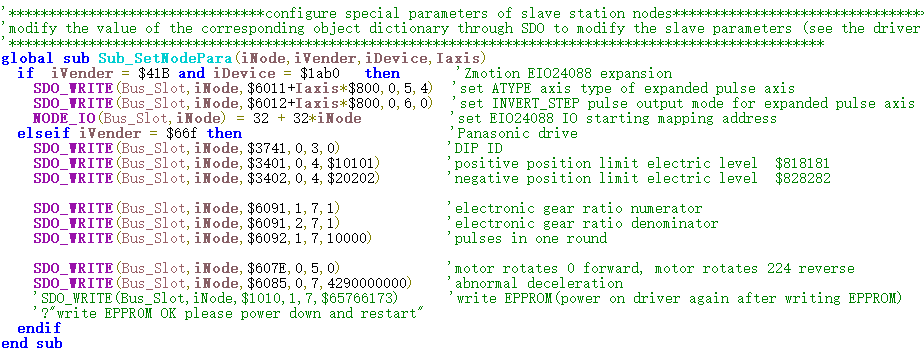
When EtherCAT initialization completed, there are messages that show success or failure.
(3) EtherCAT bus node state
--how to check bus node status--
There are three methods, but please note this is operated after initialized successfully.
a. click "controller"-"State the controller"-"Slot0Node"
b. click "debug"-"bus state diagnosis"
c. send "?*EtherCAT" command
(4) Running Effect
After initialized, homing each bus axis one by one, and set axis parameters well, then it is time to use command to make bus axis work as needs.
--control motion--
a. write motion commands into program
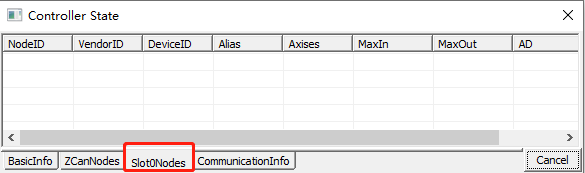
b. send motion commands in "output" window
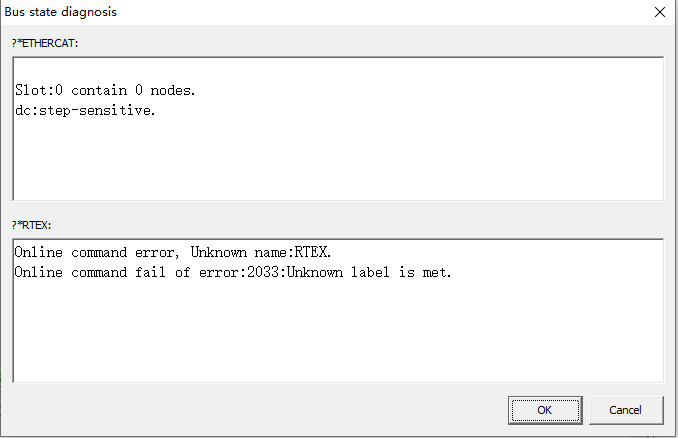
c. in "manual"window, make it move manually
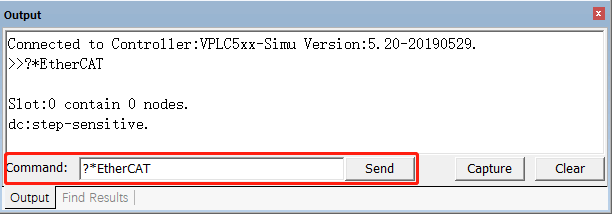
--effect showing--
Through oscilloscope, capture bus axis parameters waveform.
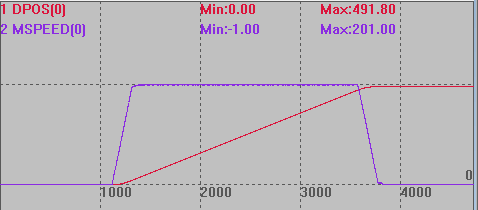
OK, thank you for your reading.
This article shows how to initialize EtherCAT bus controller, exactly the codes and effect showing.
If you need any help or want to know about any information of Zmotion, please contact us directly.
Have a nice day.
ABOUT ZMOTION
That's all, thank you for your reading -- Motion Control Quick Start (16-3) | How to Initialize Zmotion EtherCAT Bus Controller.
For more information, please pay close attention to "Support" and "Download" , and there are other platforms about Zmotion - Youtube & LinkedIn & Twitter & Tiktok & Facebook, including technical information (development environment, routine code), product showing, company development, etc.
Hope to meet you, talk with you and be friends with you. Welcome!
This article is edited by ZMOTION, here, share with you, let's learn together.
ZMOTION: DO THE BEST TO USE MOTION CONTROL.
Note: Copyright belongs to Zmotion Technology, if there is reproduction, please indicate article source. Thank you.
Zmotion Technology focuses on development of motion control technology and general motion control products, it is a national high and new technology enterprise. Due to its concentration and hard work in motion control technology, ZMOTION already become one of the fastest growing industrial motion control companies in China, and is also the rare company who has managed core technologies of motion control and real time industrial control software completely. Here, Zmotion provides motion controller, motion control card, vision motion controller, expansion module and HMI. In addition, there is one program software developed by Zmotion -- ZDevelop. It is a good choice for you to program and compile. And program through upper computer, there is PC manual.
Zmotion Technology provides motion control card, motion controller, vision motion controller, expansion module and HMI. ( more keywords for Zmotion: EtherCAT motion control card, EtherCAT motion controller, motion control system, vision controller, motion control PLC, robot controller, vision positioning...)
Have a good day, best wishes, see you next time.