



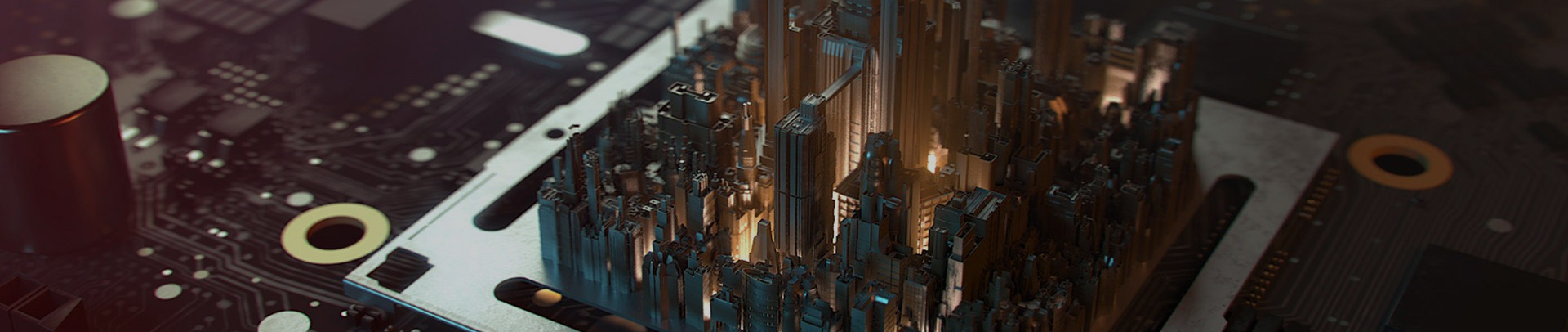

Product name :ZDevelopHD
Specification: ZDevelopHD development software
ZDevelopHD is designed for ZHD series teach pendant, support online simulation.
 Support programming languages: ZBASIC+PLC+HMI.
Support programming languages: ZBASIC+PLC+HMI.
 Easy and rapid to develop applications.
Easy and rapid to develop applications.
Specifications | Minmum Hardware Requirements | Recommended Hardware Configuration |
CPU | Pentium level processor,basic frequency:450MHz | Pentium level processor,basic frequency:1GHz |
Rom | 64 MB | 256MB |
Rest Rom | 20MB | 100MB |
Operation System | Windows 98,Windows xp | Windows xp or win7. |
Display | 800x600,256 colors | 1024x768,24 bits true color |
Communication | RS232 | RS232,USB,Ethernet(can tansfer through HUB) etc. |
Link to ZMotion Teach Pendant(ZHD Series):
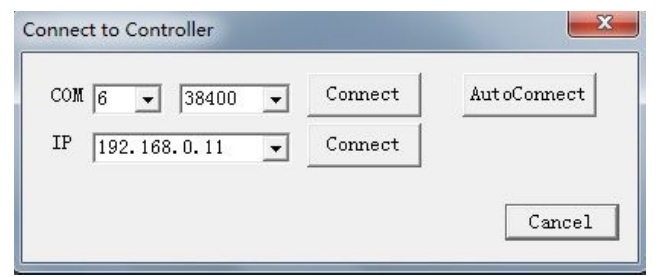
ZDvelopHD supports serial port or Ethernet connection, "AutoConnect" will detect and find the first avaliable PC serial port that already linked to motion controller, then link itself to controller.
If controler is linked to PC by USB drive,USB will generate a mapped virtual serial port number,select it and connect.
Click serial port selection, there are available PC serial ports. Click IP Address selection, there will automatically find current avaliable IP Address of controller.
Default IP of controller is 192.168.0.11., In order to access IP of connected motion controller,first three network segments of PC should be set same as motion controller. As follow: If not the same, relative subnet mask should be modified as 0.
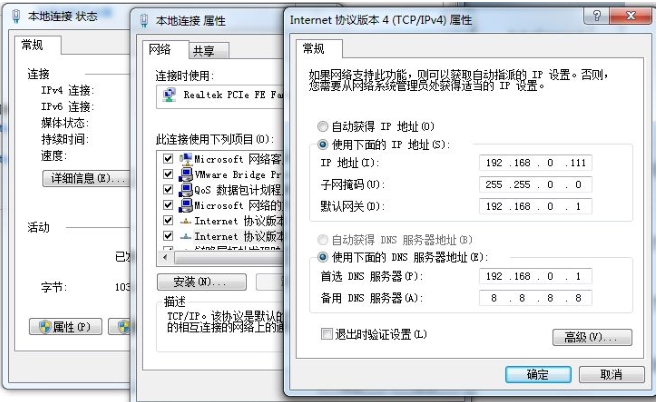
When serial port links to controller, relative controller's serial port must be configured as MODBUS slave protocol mode(default mode).
Link to simulator:
ZDevelopHD supports simulator function, and can be programmed and debugged when motion controller is not avaliable.
"Controller"-"link to simulator" menu, start the simulator automatically, after opened, link to simulator through IP of 127.0.0.1.
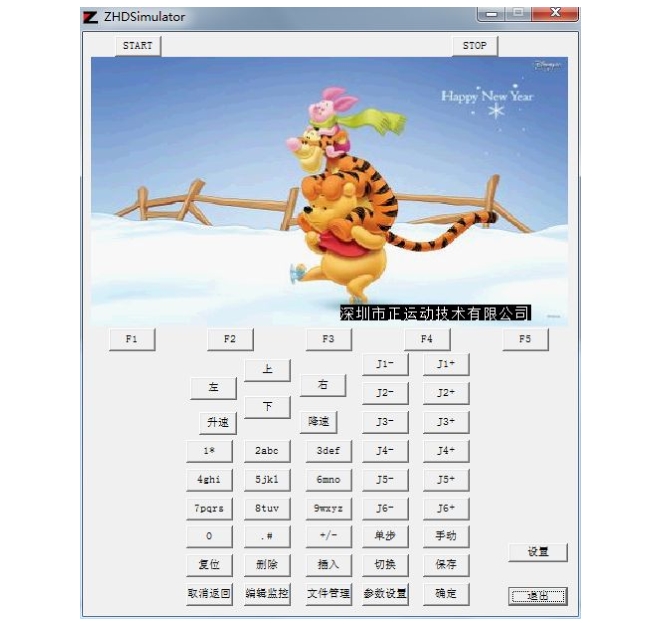
Online Simulation Configuration:
Serial port of simulator is mapped to computer's serial port or net port.
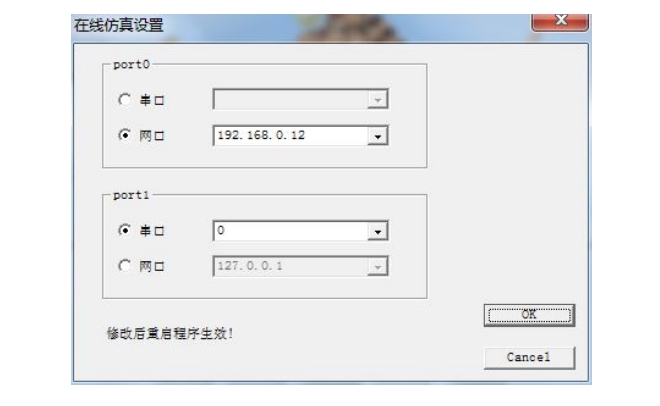
Use "help" to access instrutions details
Click "help" ZDevelop,we will see help menue,programming instructions of ZBasic,ZPlc,ZHmi can be accessed then.
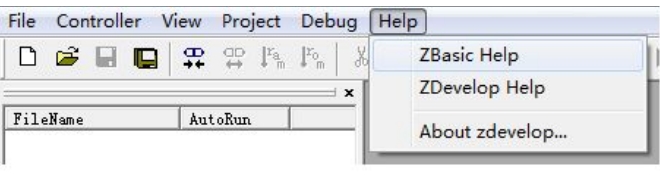
| Name | Version No | Format | Size | Download |
|---|---|---|---|---|
| ZDevelop User Manual V3.10.04 | V3.10.04 | 3.48MB | Download |